Opera 5 Shell Management
Chain Hotels work hard to keep standards across multiple properties and regions. This is not an easy task considering the many aspects involved setting up a hotel according to brand standards.
Opera 5 is known as the “go-to” solution when it comes to PMS Systems for Hotel Chains. The many functions and multi-property database functionality make it the perfect tool in such scenarios.
The sheer amount of functions and configuration options, however, make it difficult to keep track of each properties many configurations options. Many hotel chains have developed complex configuration manuals and processes that guide installers through the brand standard shell configuration. Some chains require installers to be trained and even certified in their specific configuration to ensure their security and shell standards are correctly applied.
While this ensures the brand standards at the start of a new property, it does not protect operators from keeping configurations and setup in check once the property is up and running.

How to protect Shell Standards in Opera 5
Hotel chains have little options when it comes to controlling configuration of multiple hotels, most errors in shell configuration are usually found in reports. At this stage, it is already too late as an extensive correction could be required to correct errors and reports.
To proactively protect PMS Shells, Mastel Hospitality has developed a tool for Hotel chains that analyses and reports the shell health on a daily basis.
How it works
The Hotel Dashboard Shell Guard analyses all aspects of the shell configuration and compares them to a standard configuration set to ensure parity. Any deviation from the chain standards is immediately reported in Shell Guard and automatic email notifications can be sent to HQ as well as the person that changed the standard setup.
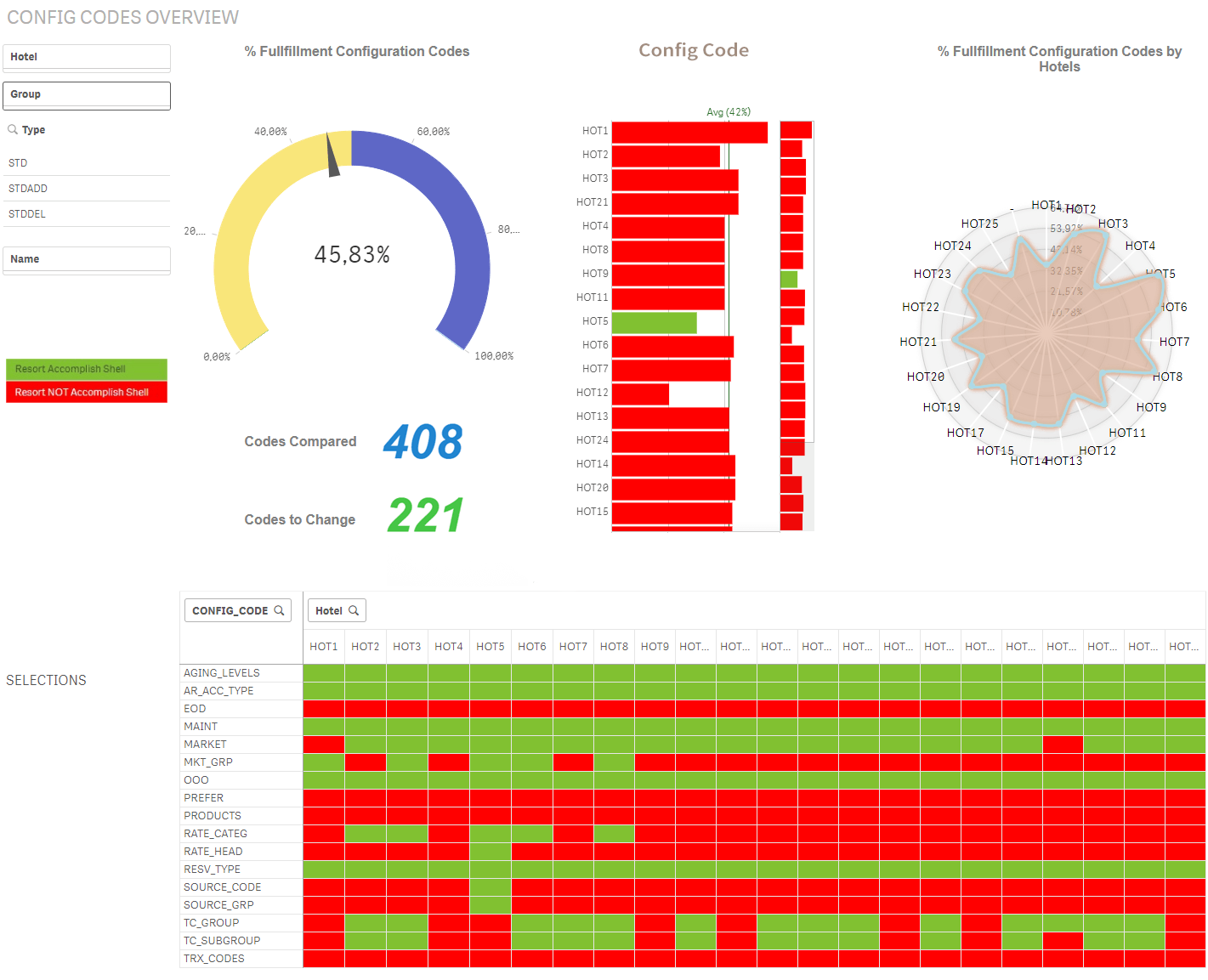
Opera 5 Shell Reports & Analytics
Shell Standards are an important part of Report & Analytics. An error in shell configuration can distort analytics and KPI’s not only on a property level but also on an HQ level. Miss-configured rate codes, for example, can separate income in reports that should be in the same data pool.
This applies to other aspects of the Opera 5 configuration, TRX Codes, Functions, Parameters and configuration all play in a vital role in keeping Chain standards in check.
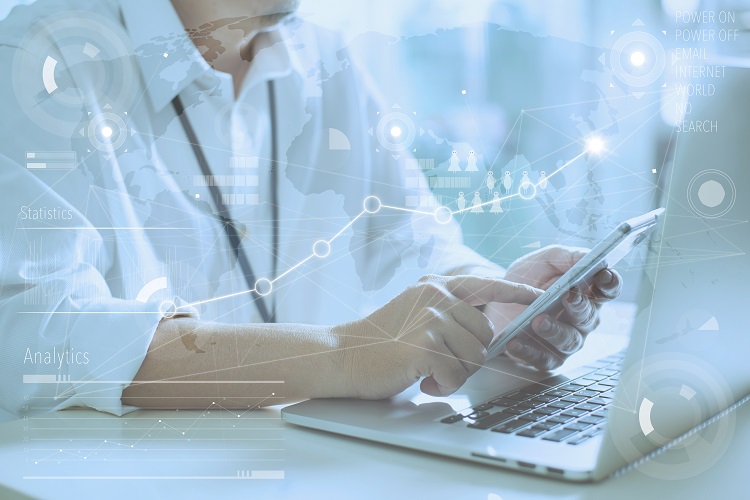
Hotel Dashboard is part of a Report & Analytics ecosystem that covers all requirements of Hotel Chains as well as individual hotels and Resorts. The multiple modules of Hotel Dashboard address various requirements of hotel management. The modules include:
- Corporate Solution
- A reports and analytics tool that collects data from multiple hotel properties utilising Opera 5. All data is centralised and can be used to create Dashboards, Analytics and KPI’s on a headquarter level. As all Hotel Dashboard modules, Corporate solution can be customised and evolved to include 3rd party data and information.
- Hotel Solution
- Hotel Solution is the property level analytics tool for Hotel Dashboard. Hotel Solution gives management the flexibility to create custom reports and analyse data in great detail.
- Single Profile Solution
- This module centralises data from multiple databases into a single database that can be utilised for analytics or as a central marketing platform.
- G&E Solution
- G&E Solution has been developed to work with the Opera 5 Sales & Catering module and provides Dashboards, Custom Reports and Analytics for the hotels catering environment.
- Leisure Solution
- A reports & analytics tool for Golf, Spa & Leisure by Concept. The Concept by Shiji Leisure solutions offers direct integration with Opera 5. Our gives hotels the advantage of integrating this data with Opera 5, Simphony and other 3rd party data.




